Submitting Invoices to Agero using Towbook™
Access Towbook™ here Or use the employee portal
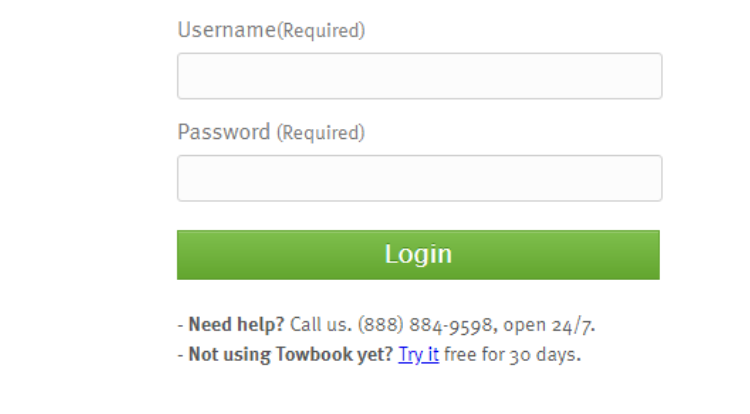
Enter your user name and password then select "LOGIN"
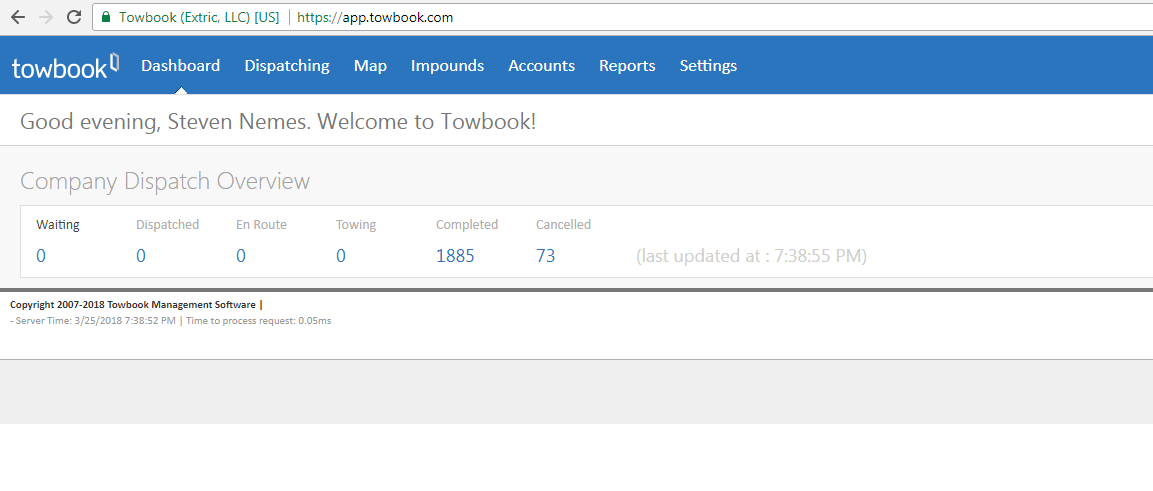
This will take you to Towbooks™ landing page
select Accounts from the menu
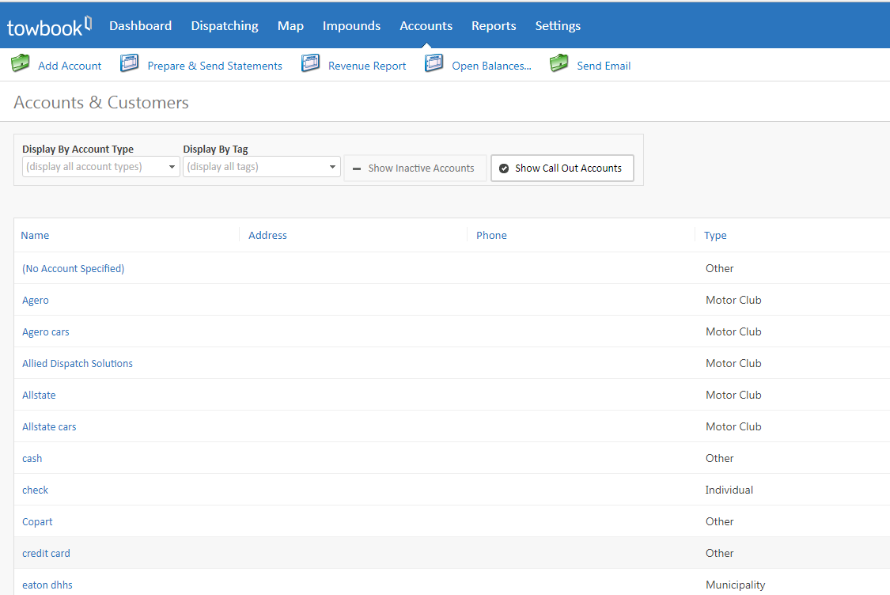
Select "AGERO"
Add Text Here...
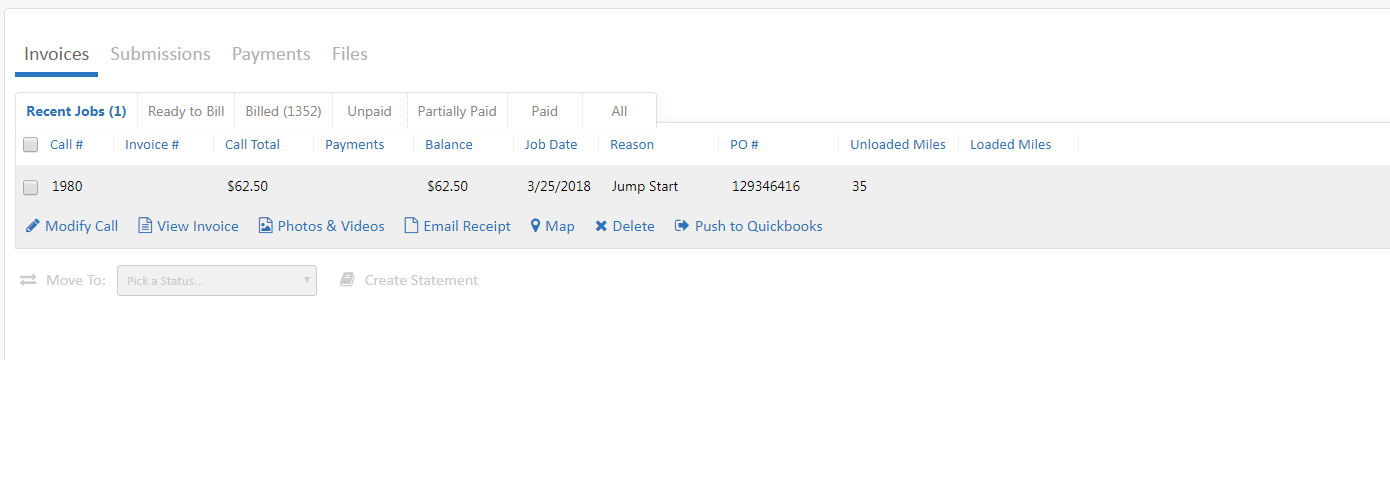
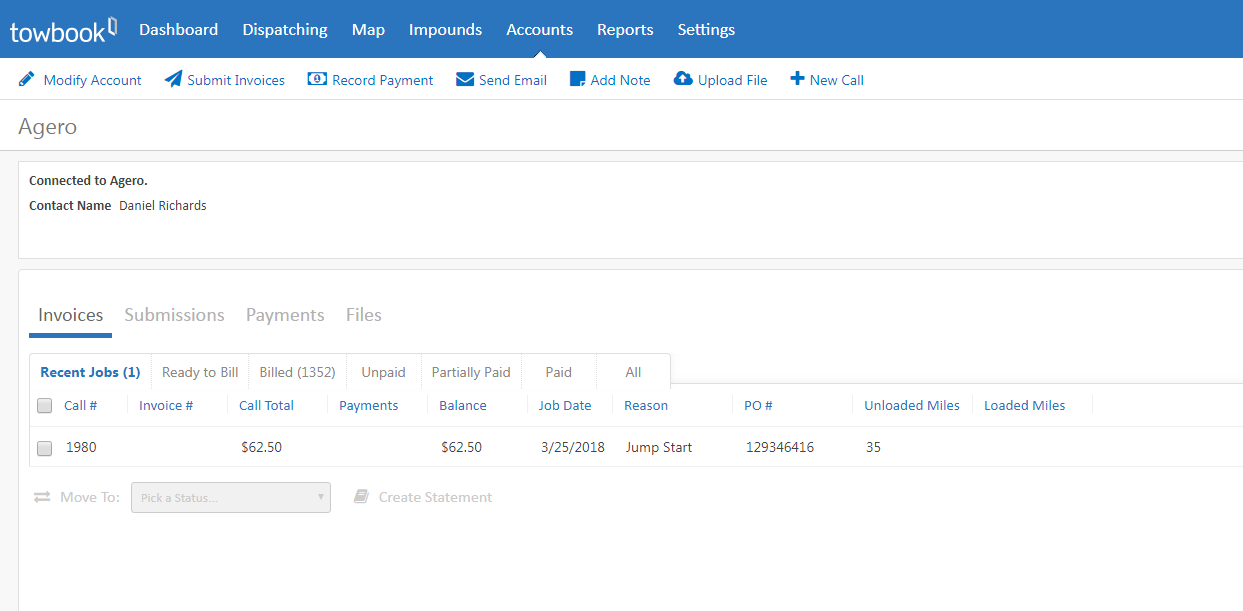
Select "Submit Invoice"
All current Invoices will be displayed invoices displayed in red do not have the correct information to be submitted.
Click the call number to open the modify call screen then click "modify call"
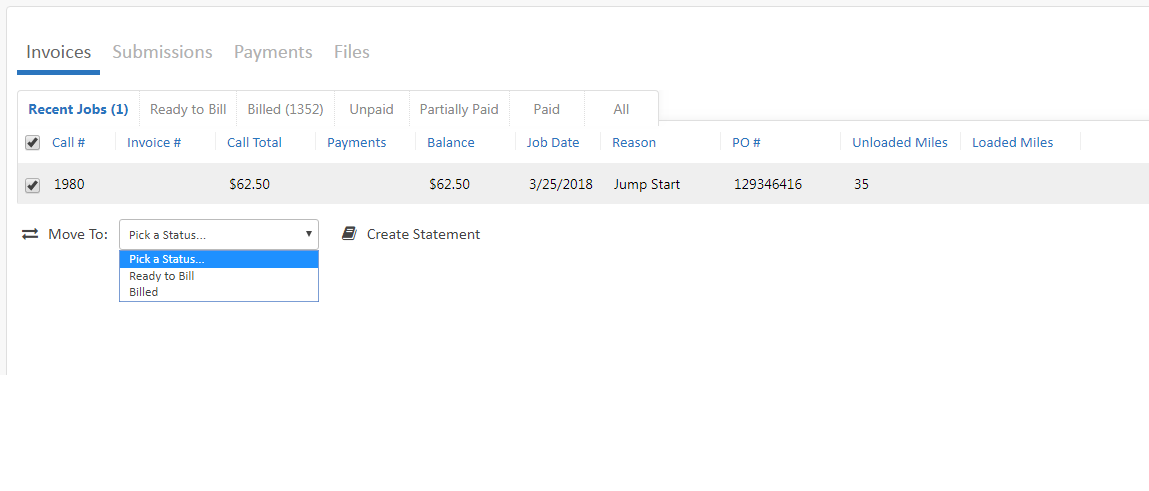
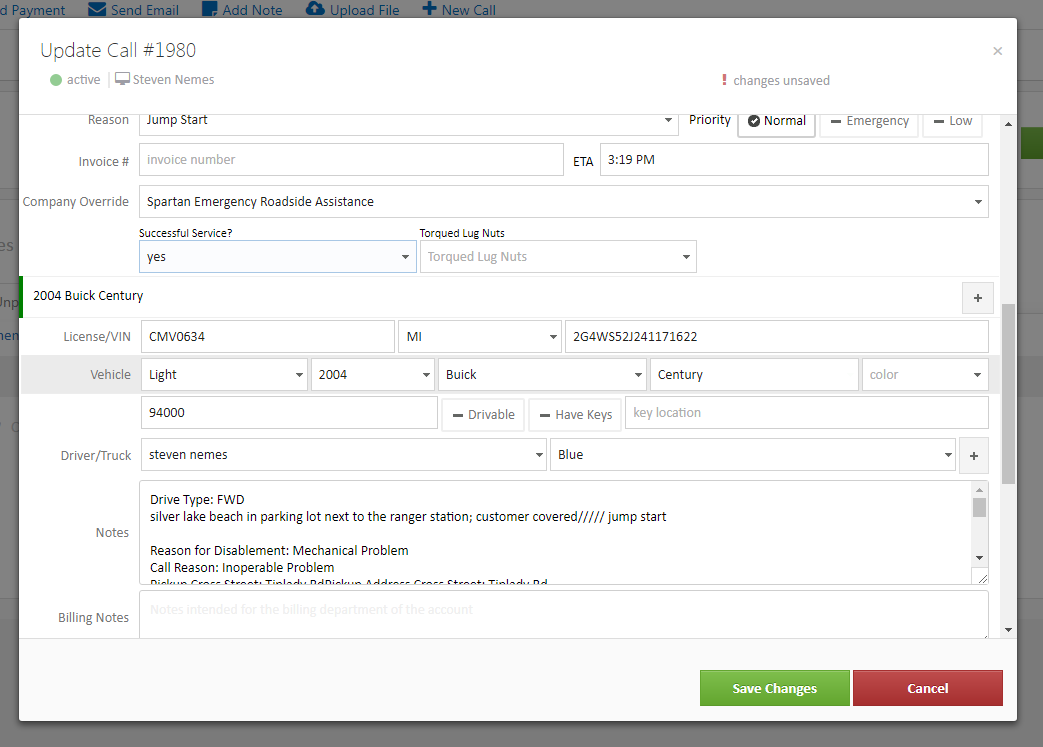
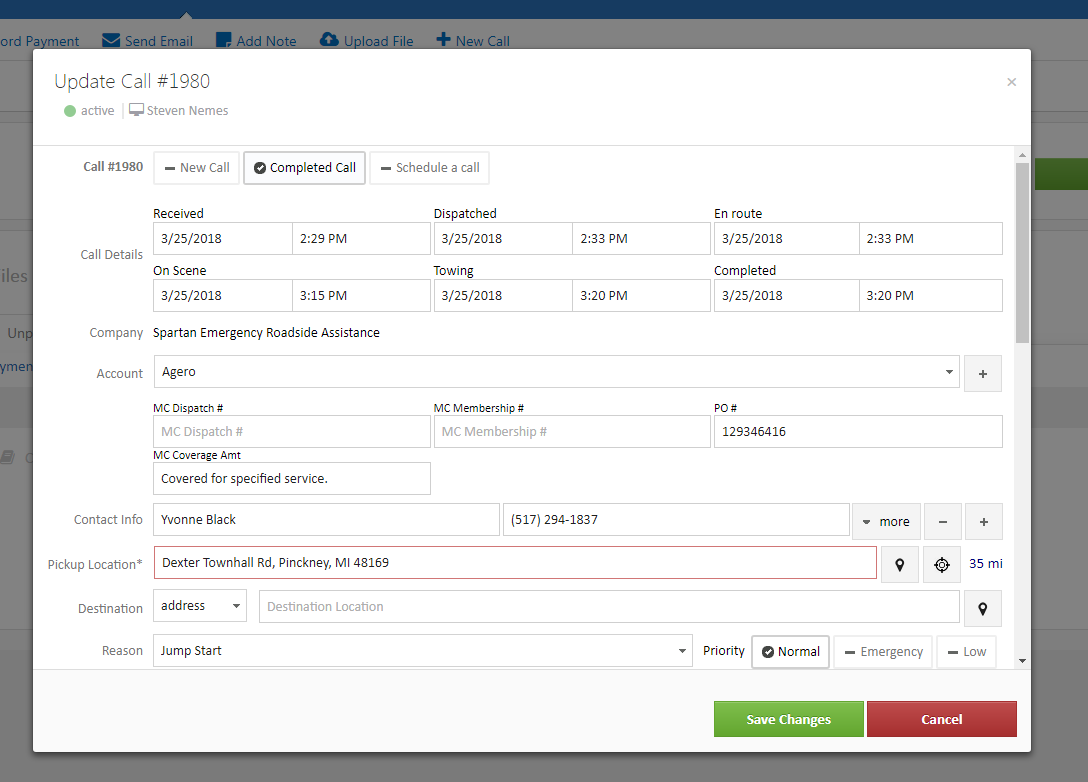
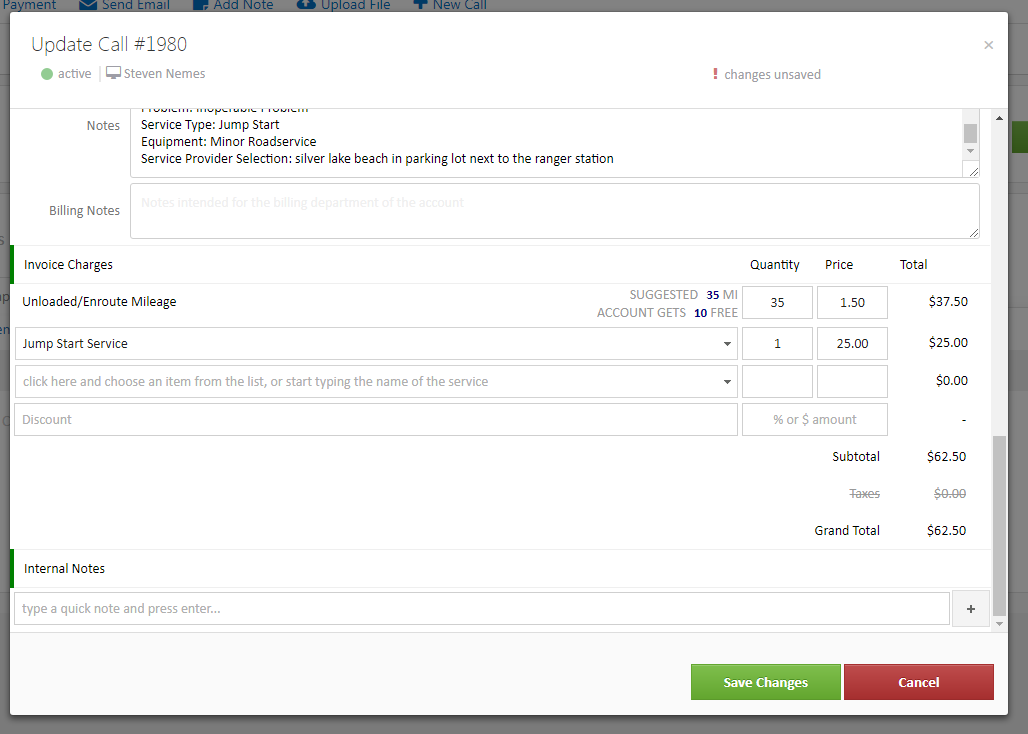
A pop up window will open allowing you to view or modify the call information
Once the call has been updated click "save changes"
After reviewing and modifying all calls for accuracy you can use the check box to select all calls and change the status of the calls. Select "ready to bill" if the calls will be submitted later or "submit to Agero" if you ready to submit the calls now.
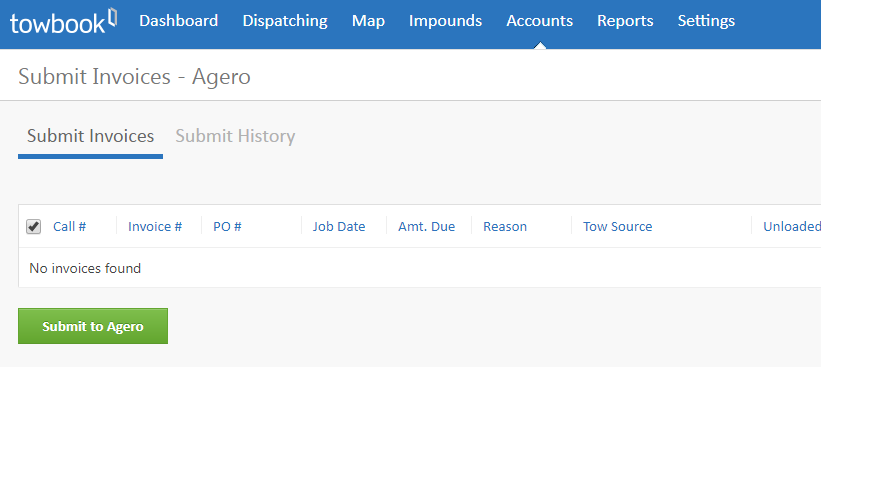
At that point all calls are billed and no further action will be needed at that time.
Refer to the Spartan Roadside Agero billing processes and procedures documentation for more specific guidlines on Agero billing procedures.


